Issue - getting error message 'You do not have access to this functionality or Installed Base User is not a valid responsibility for the current user' when navigated to 'Installed Base User' responsibility
Root cause of issue - CRM Roles not assigned to the user
Resolution - Following these steps:
- Click the CRM HTML Administration responsibility.
- Under 'Setup : Users : Registration', click User Maintenance
- Enter full or partial username and click Go.
- Select the applicable username from the list
- Click Roles
- Select the CSI Normal User role from the left pane.
- Click Move to put it in the right pane.
- Click Update.
Environment - R12.2 Oracle E-Business Suite
Step By Step:
When I click the Oracle Installed Base user Responsibility I am facing below Error
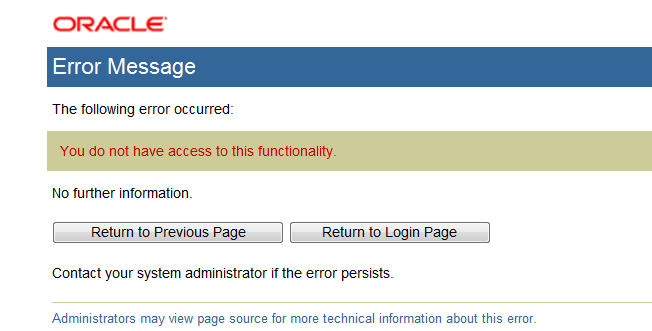
Login Application using Sysadmin user
User CRM HTML Administration responsibility --> User maintenance
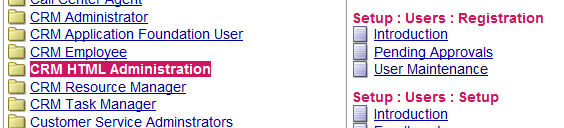
Enter your username : click Go
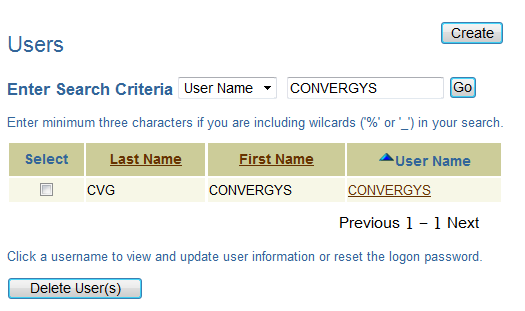
select CSI_NORMAL_USER or CSI_ADMIN click update .
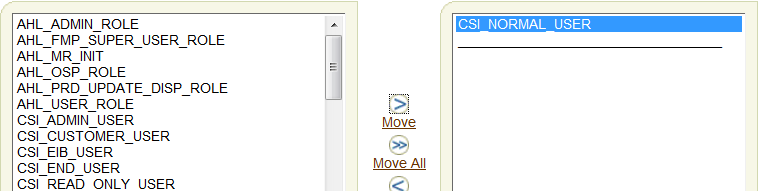
Now my problem Resolved
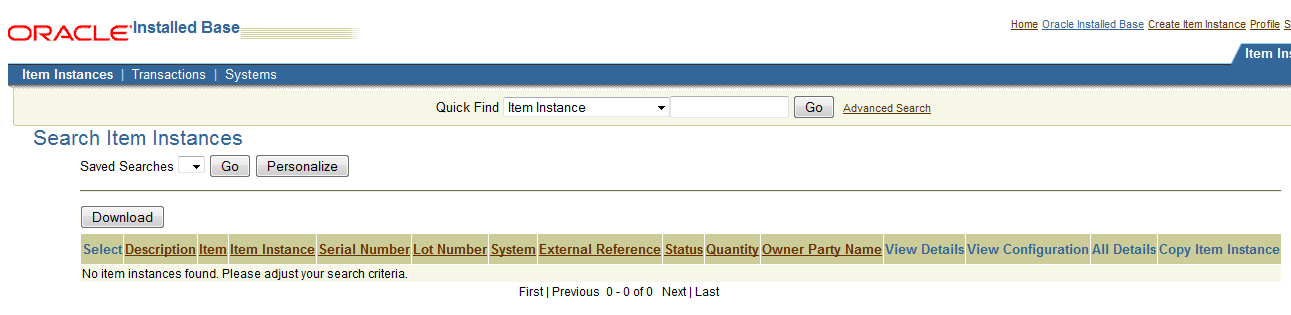
No comments:
Post a Comment