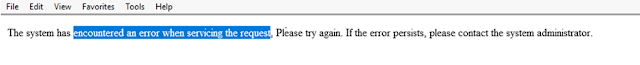select apd.driver_file_name, to_char(apd.creation_date,'DD-MON-YYYY:HH24:MI:SS') "Started",
to_char(apd.last_update_date,'DD-MON-YYYY:HH24:MI:SS') "Last_Updated",apd.DRIVER_TYPE_C_FLAG "C",
apd.DRIVER_TYPE_D_FLAG "D", apd.DRIVER_TYPE_G_FLAG "G" , apd.MERGED_DRIVER_FLAG "Merged",
apdl.language "Language" from ad_patch_drivers apd,ad_patch_driver_langs apdl
where apd.patch_driver_id=apdl.patch_driver_id and apd.driver_file_name like '%&Patch_Number%';
to_char(apd.last_update_date,'DD-MON-YYYY:HH24:MI:SS') "Last_Updated",apd.DRIVER_TYPE_C_FLAG "C",
apd.DRIVER_TYPE_D_FLAG "D", apd.DRIVER_TYPE_G_FLAG "G" , apd.MERGED_DRIVER_FLAG "Merged",
apdl.language "Language" from ad_patch_drivers apd,ad_patch_driver_langs apdl
where apd.patch_driver_id=apdl.patch_driver_id and apd.driver_file_name like '%&Patch_Number%';